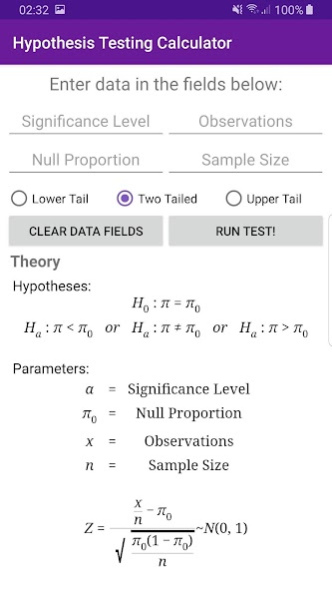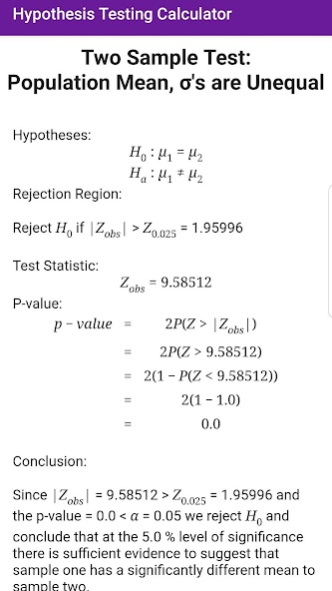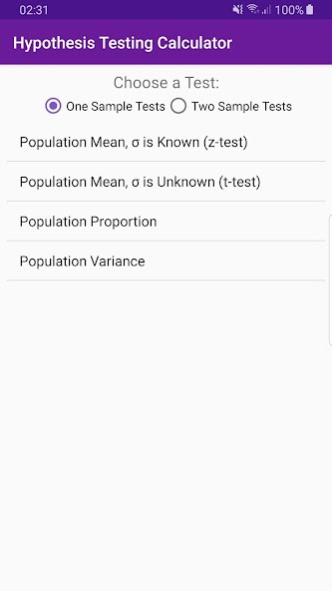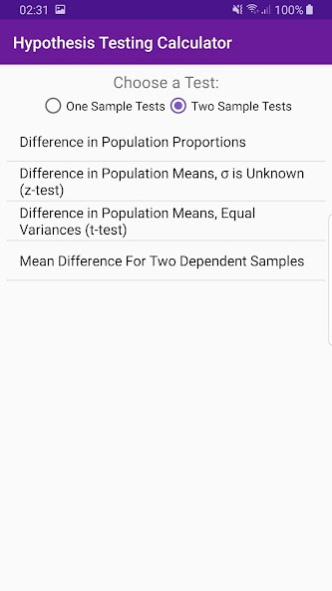Statistical Test Calculator 1.2
Free Version
Publisher Description
Hypothesis Testing Calculator is free, comprehensive and intuitive. Select the appropriate test for your application, punch in the parameters and receive a comprehensive solution as it would be calculated by hand.
Containing nine different tests including one and two sample options as well as one-tailed and two-tailed tests for each option. Hypothesis Testing Calculator does not only provide solutions, but also contains statistical theory for each test to aid in understanding.
Hypothesis Testing Calculator outputs the result as it would be calculated in a college or high school environment, making use of statistical tables to compute calculations and displaying all working steps. This makes it a great tool for students.
Features
One Sample Tests:
• Population mean (z-test)
• Population mean (t-test)
• Population proportion (normal distribution)
• Population variance (chi-squared distribution)
Two Sample Tests:
Independent Samples:
• Difference in population proportions
• Difference in population means where σ (population variance) is unknown
• Difference in population means with equal variances
Dependent Samples:
• Mean differences for two dependent samples
About Statistical Test Calculator
Statistical Test Calculator is a free app for Android published in the Teaching & Training Tools list of apps, part of Education.
The company that develops Statistical Test Calculator is Andrew Nel. The latest version released by its developer is 1.2.
To install Statistical Test Calculator on your Android device, just click the green Continue To App button above to start the installation process. The app is listed on our website since 2019-03-02 and was downloaded 71 times. We have already checked if the download link is safe, however for your own protection we recommend that you scan the downloaded app with your antivirus. Your antivirus may detect the Statistical Test Calculator as malware as malware if the download link to andrew.nel.dev.hypothesestesting is broken.
How to install Statistical Test Calculator on your Android device:
- Click on the Continue To App button on our website. This will redirect you to Google Play.
- Once the Statistical Test Calculator is shown in the Google Play listing of your Android device, you can start its download and installation. Tap on the Install button located below the search bar and to the right of the app icon.
- A pop-up window with the permissions required by Statistical Test Calculator will be shown. Click on Accept to continue the process.
- Statistical Test Calculator will be downloaded onto your device, displaying a progress. Once the download completes, the installation will start and you'll get a notification after the installation is finished.